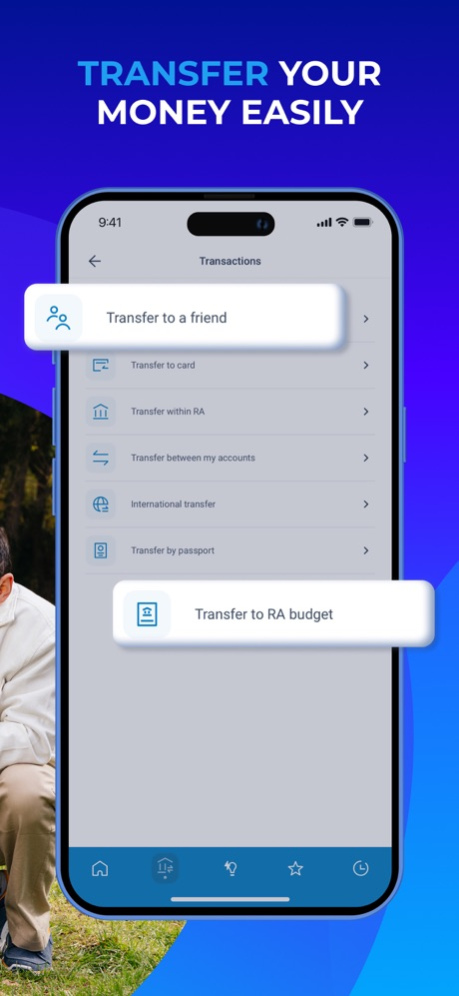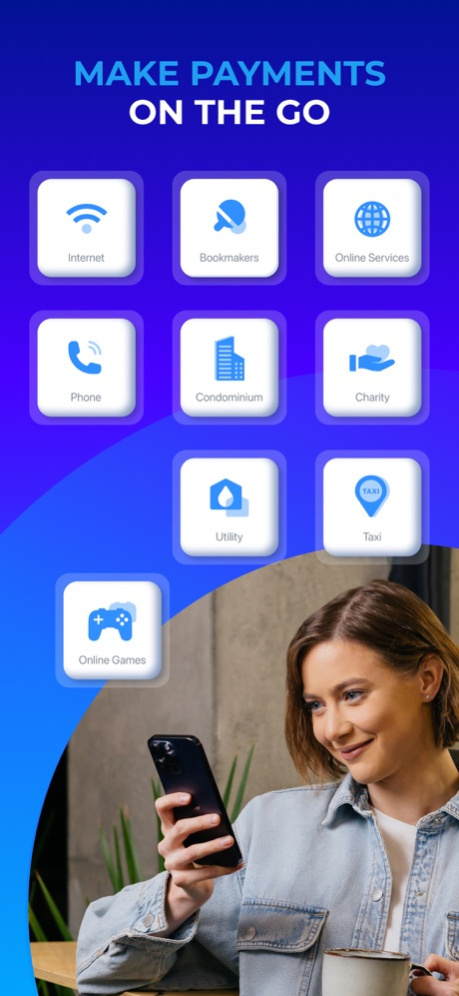Converse Mobile 1.0.2024041901
Continue to app
Free Version
Publisher Description
Converse Mobile is your all-in-one solution for effortless and secure banking on the go. Join thousands of satisfied customers who trusting Converse Mobile for their banking needs.
Why choose Converse Mobile?
Accessibility and Convenience: Initiate a broad spectrum of banking services 24/7, all from your mobile device.
Instant Card Ordering: Order a new card with ease directly from the app, ensuring you're always in control.
Contactless Payments: Enjoy the convenience of secure and contactless transactions via Apple Pay, using your phone.
User-Friendly Interface: Navigate seamlessly through the app, making banking quick and efficient.
Transactions and Payments: Pay bills, manage Visa card subscriptions via Visa Stop Payment Service, and conduct a variety of transactions, all with transparent fees and no surprises.
Creating a new account: Sign up and open an account anytime, anywhere using your mobile device. The latest version of the app ensures a seamless onboarding experience.
Trusted Device System: Enhance the security of your financial resources with our trusted device system, ensuring unauthorized access is prevented. You can also add another secondary trusted device.
Instant Card Blocking: Safeguard your finances by instantly blocking your card in case of loss or theft, preventing unauthorized transactions.
Easy PIN and Password Changes: Change your PIN or password hassle-free, ensuring your account is always secure.
Fast and Easy Online Loans: Apply for Snap online loans as fast as the speed of sound directly through the app, receiving funding quickly and conveniently.
Currency Exchange: Easily exchange currencies at current rates, keeping you updated in real-time.
Consistent Saving: Start your savings journey with ease by initiating a new deposit via your smartphone, with the option for regular replenishments.
Integration into Pension Funds: Manage your retirement savings account, change your fund, update your email address, and receive statements and documents directly through the app.
Payoneer Integration: Attach or create a new Payoneer account via Converse Mobile and simplify international payments by seamlessly transferring funds.
Step into the future of banking with Converse Mobile. Download the Converse Bank app today and experience 24/7 banking that puts you first!
Apr 23, 2024
Version 1.0.2024041901
Dear Users,
We're excited to announce the latest update for Converse Mobile!
What's New:
Quick access to essential services right from the Converse Mobile icon. No need to log in! Now you can easily pay for parking in Zone A or Zone B, transfer funds to a friend, or transfer funds to a card.
We've also fixed some bugs to improve performance and make navigating the app even smoother.
Update Converse Mobile now to enjoy these new features. Thanks for choosing Converse Mobile!
About Converse Mobile
Converse Mobile is a free app for iOS published in the Accounting & Finance list of apps, part of Business.
The company that develops Converse Mobile is Converse Bank CJSC. The latest version released by its developer is 1.0.2024041901.
To install Converse Mobile on your iOS device, just click the green Continue To App button above to start the installation process. The app is listed on our website since 2024-04-23 and was downloaded 1 times. We have already checked if the download link is safe, however for your own protection we recommend that you scan the downloaded app with your antivirus. Your antivirus may detect the Converse Mobile as malware if the download link is broken.
How to install Converse Mobile on your iOS device:
- Click on the Continue To App button on our website. This will redirect you to the App Store.
- Once the Converse Mobile is shown in the iTunes listing of your iOS device, you can start its download and installation. Tap on the GET button to the right of the app to start downloading it.
- If you are not logged-in the iOS appstore app, you'll be prompted for your your Apple ID and/or password.
- After Converse Mobile is downloaded, you'll see an INSTALL button to the right. Tap on it to start the actual installation of the iOS app.
- Once installation is finished you can tap on the OPEN button to start it. Its icon will also be added to your device home screen.